EssayWriter currently supports APA, MLA, Chicago/ Turabian & Harvard. Stay tuned for more citation styles!
Use EssayWriter’s Reference Manager & built-in Google Scholar support to easily add references at any time.
Let EssayWriter handle the formatting and begin writing your essay stress-free! Insert citations with the click of a button.
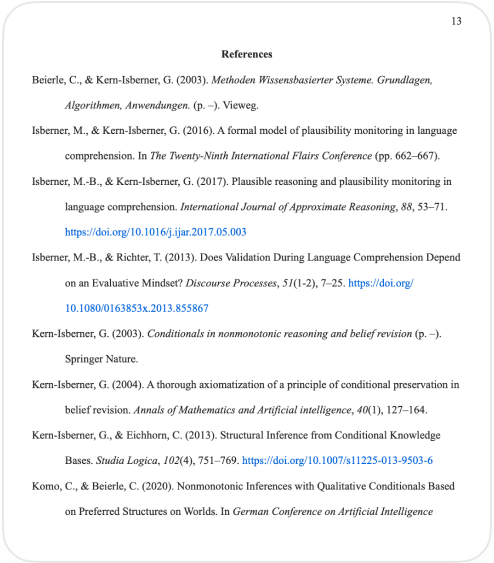

Let EssayWriter handle the formatting so you can focus on the content of your essay. From page set-up to citations, footnotes & references, EssayWriter takes care of everything.
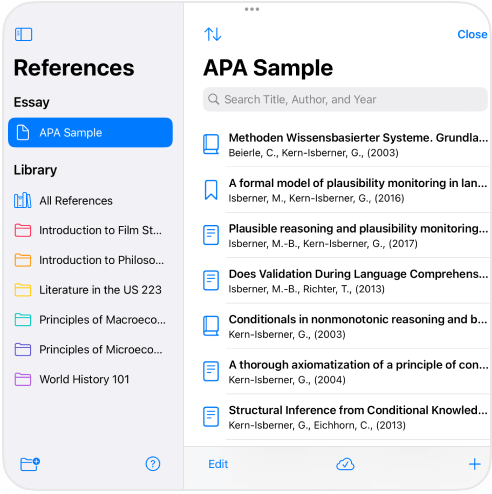
Add and manage references using EssayWriter’s built-in reference manager. Create collections and easily add sources and EssayWriter will generate a perfectly formatted reference list.
Insert in-text citations or footnotes seamlessly. With a click of a button EssayWriter presents a list of your references. Tap the reference you want to cite and continue writing.
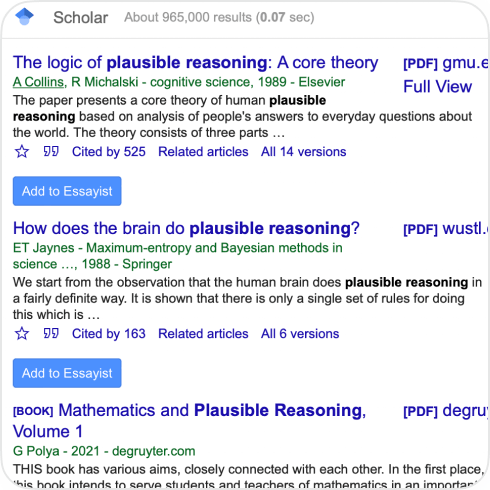

Search for references in the familiar Google Scholar interface and simply click Add to EssayWriter on any reference you find. Alternatively, use EssayWriter’s built-in book and journal search or simply paste a URL
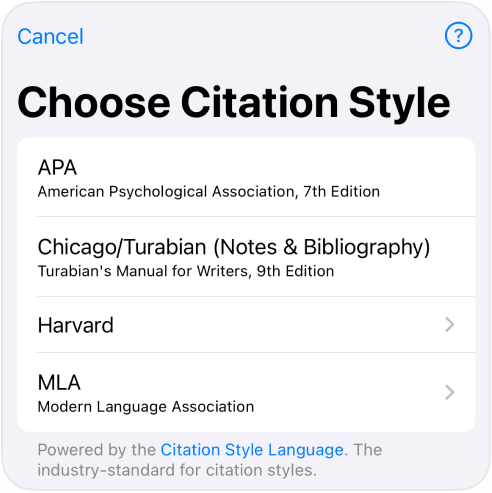


EssayWriter currently supports four commonly-used citation styles: APA, Chicago/Turabian, Harvard and MLA. Stay tuned for many more citation styles!
From Journal Articles, books and websites, to legal cases, datasets and interviews, EssayWriter covers a large variety of different types of references.
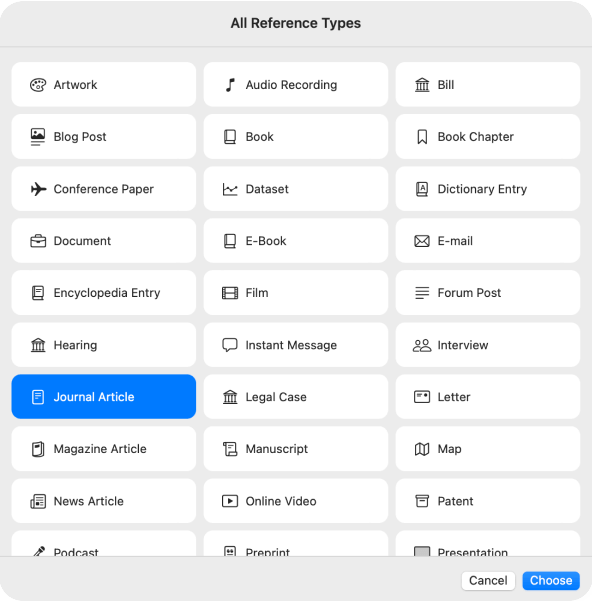
Easily add figures and tables to your essays, while EssayWriter ensures the correct formatting of titles and captions.






EssayWriter supports extra sections such as Table of Contents, Abstract, Appendices and Chapters.



EssayWriter has many more features and adds new functionality in regular updates.
I've been using EssayWriter for years as for a while I only had an iPad as my main driver yet had to write papers for sch...ool and this was the only application that allowed me to do so on the iPad while not only maintaining all APA formatting requirements but making it even easier to cite articles with it's Google Scholar search function. I've also had a couple of times where i'd reach out to their customer support and they were prompt in responding with answers or even potential updates and timing. I highly recommend this app to every student at every level as I used it through my MBA and i'm not using it to complete a doctorate.
It's worth it's weight in gold at least 10X over. I really don't know what I would do without this app. I use it for every... single assignment and it's such a time saver and helps make sure everything is correct. I absolutely love it and recommend it to every single person I know in school.
I am so glad I found this app because it has come in very handy in writing my essays for college... . EEssayWriter is very easy to use and supports many citation styles for all my essay writing needs. Has not let me down yet, thank you!!
EssayWriter is an app designed with simplicity in mind. The team behind this application has eliminated the burden... of the 'essay criteria'. In its stead, we have a clear and perfectly structured canvas on which to begin writing without distractions. Upon purchase - which is worth every penny, you're prompted to choose your citation of choice. Your paper format and structure are based on this selection. Adding a works cited or bibliography is as simple as pressing a button. The app allows for chapters of books/magazines/ journals, websites, films, etc., and the user-friendly OS will enable you to seamlessly integrate those references as in-text citations, all with the press of a button. This app is a flagship creation of a solution to a long-standing problem. A problem that can perhaps be phrased as, 'How can I have all the formatting and citations already done for me so that I can focus on just writing'? EssayWriter does just that.
EssayWriter is a specialized word processor with a built-in
reference manager. Write, cite, and manage/store references
all in one app.
EssayWriter was designed for anyone who writes academic
papers: from high school and university/college students to
researchers and professionals.
Choose your citation style and start writing! EssayWriter is
designed with a simple and intuitive interface and only has
features relevant to academic writing.
EssayWriter has two subscription options: $5.99/Month or
$39.99/Year ($3.33/Month).
EssayWriter currently APA 7, MLA 8 & 9, Turabian 9
(Chicago), and several Harvard Style variations.
Yes! EssayWriter o ff ers many options to add and generate
references: Built-in Google Scholar search, built-in book &
journal search, paste a URL, manual entry forms, and a
custom reference form.
EssayWriter is a universal app and can be used across
iPhone, iPad, & Mac.
EssayWriter requires macOS 11 or later and iOS 15 or later.
EssayWriter is currently only available for macOS and iOS.
Stay tuned our plans for Windows and Android.
Yes! EssayWriter’s User Guide can be found here.